




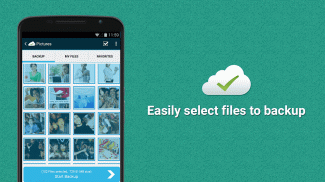

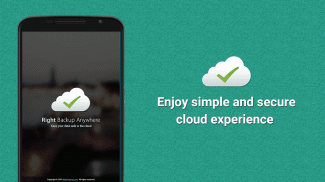
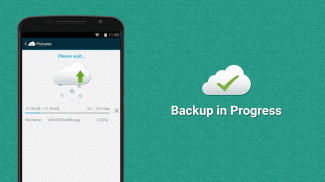

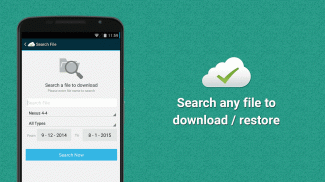
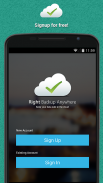



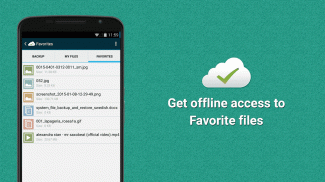

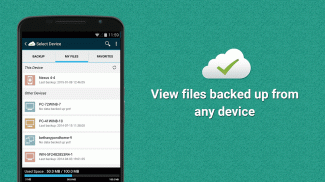
Right Backup Anywhere

Right Backup Anywhere의 설명
& EMSP; 너무 휴대 전화와 데이터를 잊으 셨나요? 이제 걱정 없습니다. 어디서나 안드로이드 사용자를위한 Systweak 오른쪽 백업이 그들을 언제 어디서나 자신의 장치에서 자신의 중요한 데이터의 백업을 만들 수 있습니다.
& EMSP; 사용자가 백업을 생성 나열된 옵션 중 하나를 선택할 수 있습니다. 어느 쪽의 기본 설정입니다 스마트 백업, 모든 문서, 음악, 비디오, 사진, 무엇을하지 않는 백업을 취득; 또는, 사용자가 백업을 만들려는 그들이 파일 만 선택할 수 있습니다 사용자 정의 백업 갈 수 있습니다.
& EMSP; 가입 지금 무료로 100MB의 데이터로 아무 곳이나 마우스 오른쪽 백업 1 개월 무료 평가판을받을 수 있습니다. 당신이 풀 버전으로 업그레이드 장치의 수에 대한 백업을 만들 동일한 계정을 사용합니다.
& EMSP; 사용자는 장치의 n 개에 대한 백업을 만들려면이 같은 계정을 사용할 수 있습니다 따라서 비용은 무료입니다 오른쪽 백업 계정에 가입이 필요합니다.
아무 곳이나 마우스 오른쪽 백업의 전원 팩 기능 로
& # 10004; 어디 복원
& EMSP; 오른쪽 백업 외부에서 사용자가 세 가지 방법으로 백업 된 파일을 복원 할 수 있습니다, 즉, 사용자 정의, 복원 스마트 복원 및 파일을 검색 할 수 있습니다. 스마트 복원 기능은 모든 백업 된 파일과 문서를 복원합니다. 사용자 정의 복원은 사용자가 자신이에 원하는 파일을 백업하고 복원 할 수 있도록 자신의 선택에 따라. 검색 파일, 다른 한편으로는, 사용자가 파일을 위해 특별히 검색 할 수 있습니다.
& EMSP; 사용자는 파일의 원래 위치로 파일을 복원 할 수있는 옵션을 가지고 또는 복원에 대해 원하는 위치를 선택할 수 있습니다.
& EMSP; 오른쪽 백업 외부에서 어떤 크기의 파일의 백업을 만들 수 있습니다. 그러나, 사용자가 해당 공간에 대한 백업 파일이 그에게 할당 된 수있다.
& # 10004 백업을 생성하기 위해 시차
& EMSP; 오른쪽 백업 외부에서 사용자를 귀찮게하지 않고 자동으로 백업을 생성합니다. 그것은 매일 또는 백업의 이전 창조로부터 12 시간 이후에 두 번 백업을 차지합니다. 사용자는 백업을 만들기위한 그들에 의해 원하는 시간 간격을 설정하는 권리를 부여하고 있지만.
& # 10004; Anywhere- 언제
& EMSP; 오른쪽 백업은 어느 곳이 허용됩니다 사용자의 계정에 웹을 통해 파일을 업로드하기 때문에 파일을 업로드하는 모든 컴퓨터에 설치할 필요가 없습니다. 사용자는 자신이 어디에 있든 상관없이 파일을 업로드하지 않으려면 모든 장치를 사용할 수 있습니다!
& # 10004; 보안 검사
& EMSP; 오른쪽 백업 외부에서뿐만 아니라 데이터의 백업을 만듭니다뿐만 아니라 그것의 보안을 보장합니다. 그것은 SSL은 성문화 된 형태로 데이터를 은폐하기 위해 암호화 프로세스의 종류가 클라우드 서버에서 인증되지 않은 액세스로부터 방지하기 위해, 즉, 보안 소켓 레이어를 사용합니다.
& # 10004, 공유 및 관리
& EMSP; 케이크에 장식을 추가, 오른쪽 백업 어느 곳도 사용자가 데이터를 공유 할 수 있습니다. 사용자는 쉽게 자신의 친구 및 가족과 데이터를 공유 할 수 있습니다. 또한, 그들은 그들이 할에 자신의 파일 및 데이터에 대한 액세스를 제공 할 수 있습니다.
마우스 오른쪽 버튼으로 백업 외부에서 사용자가 파일의 백업을 만들 복원, 공유 확실히 그것의 보안을 유지할 수 있습니다.
참고 :. 무료 평가판이 만료되면, 백업 된 데이터는 전체 버전을 구입 후 복원 할 수 있습니다


























